About
This changes thread icons to be the avatar of the thread starter. It applies to thread listings on forumdisplay, search results and subscribed threads in the UserCP.
Installation
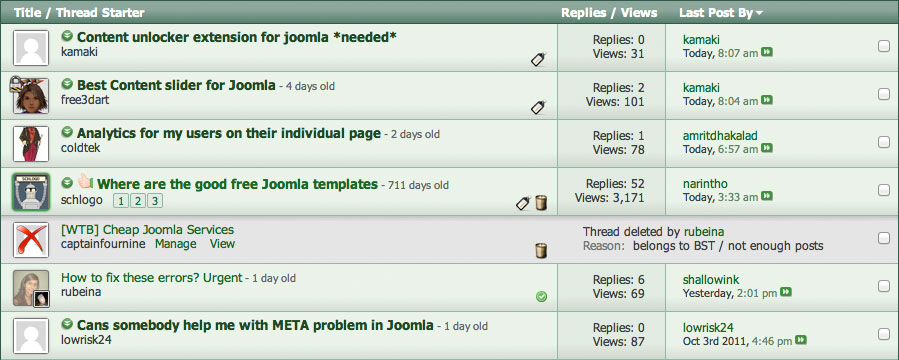
Advanced
This changes thread icons to be the avatar of the thread starter. It applies to thread listings on forumdisplay, search results and subscribed threads in the UserCP.
Installation
- Upload the cssrollup_digitalpoint_threadavatars.xml file to includes/xml (this is really only needed if you store CSS as files in the file system)
- Install the product-dp_thread_avatars.xml product under AdminCP -> Plugins & Products -> Manage Products -> Add/Import Product
- Icons are cropped (but never stretched) to be square for display.
- Threads with no new posts have the avatar slightly greyed out.
- Locked threads will have a lock image overlayed.
- Soft-deleted threads will have a red X image overlayed.
- If the user posted in the thread, they will see a mini version of their avatar overlayed.
- If a thread is "hot", the shadow of the icon will change color.
- ZERO SQL queries are added.
- Overlay images are encoded as CSS data (no extra HTTP requests needed for images or the CSS files themselves).
- If your site uses pre-defined avatars, they are not scaled down for use as the icon since vBulletin does not store the dimensions (instead, the upper/left position is cropped for the icon).
- You can disable the mini-avatars under AdminCP -> Settings -> Options -> Forum Display Options (forumdisplay) -> Highlight Threads in Which User Has Posted
- You can disable the hot thread highlight under AdminCP -> Settings -> Options -> Forum Display Options (forumdisplay) -> Hot Threads Enabled
- You can change the color of the hot thread shadow under AdminCP -> Styles & Templates -> Style Manager -> StyleVars -> dpta_shadow_hot_color
- You can change the size of the avatar under AdminCP -> Styles & Templates -> Style Manager -> StyleVars -> threadbit_iconsize (since they are square, it keys only on width)
- If your site uses pre-defined avatars, you should use the AdminCP -> Settings -> Options -> User Picture Options -> Site Uses Pre-Defined Avatars option
Advanced
- If you want to add your own mini-icon overlays, you can utilize the $template_hook['thread_avatars'] variable to do so.
- If you want to selectively disable thread avatars, you can set the $show['hide_thread_avatars'] to true. This would allow you to create a custom profile field for users and set the $show['hide_thread_avatars'] based on the user's setting. Alternately you could enable the addon for certain usergroups or just for specific styles.