This is a GeSHi based syntax highlighter that intercepts CODE, HTML and PHP BBCode and formats them to be "pretty".
Installation
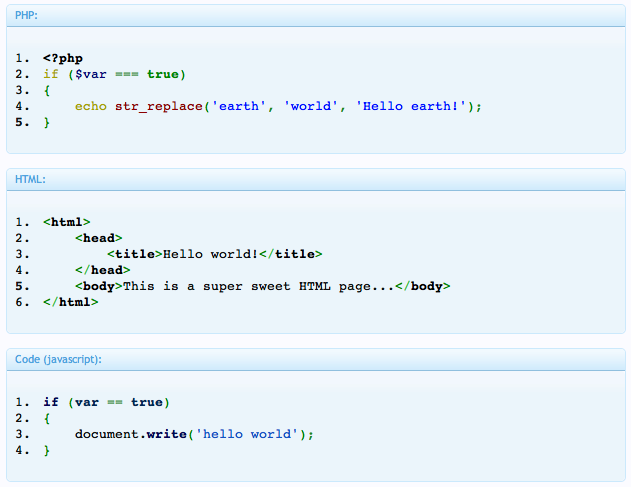
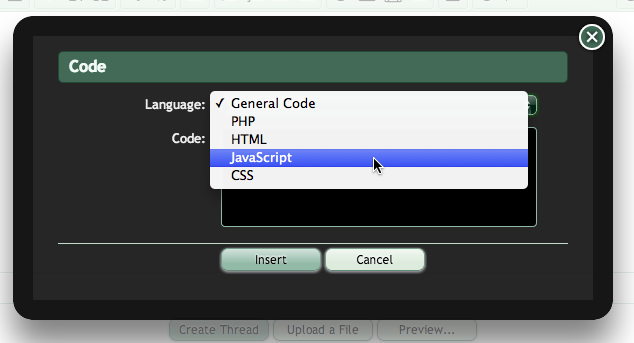
Installation
- Put the contents of the library directory into your XenForo library directory.
- Install the addon-dpSyntaxHighlighter.xml file in your Admin Control Panel -> Install Add-on option.
- For PHP and HTML highlighting, nothing special is needed, just use the normal [php] and [html] BBCode.
- If you want to specify a specific language to highlight, you can use the [code] BBCode with an option like so: [code=javascript]
- All languages that GeSHi supports are supported (currently 220).
- There is one option that is added to the "Messages" section of XenForo options. (Show Line Numbers In Parsed BBCode)