This is the XenForo version of Better Analytics. If you are looking for the free WordPress version of Better Analytics, you can always get the latest version from wordpress.org. If you are looking for the "Pro" version for WordPress, you can find it over here.
This sets your Google Analytics tracking code to use Universal Analytics and with it, a whole lot of neat stuff to let you track more and dig into your analytics data.
Social Button Interaction Tracking
See how and what users are promoting and on what pages they are doing it.

See Visitor Demographics And Interests
Allows you to see that data and also cross reference it against any other data in Google Analytics.


It's pretty limitless the data you can see... for example, say you wanted to know what brand mobile devices your users are using broken down by gender, now you can.

Site Search Tracking
See what your users are searching for on your site.

Track Forums Used
You can see which areas of your site are used the most. You can even break it down by user's age if you wanted.
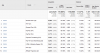
Ecommerce Tracking
Track things you sell (for example user upgrades), and break down however you want.
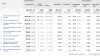
See what sites bring you referral traffic, but also turn into paying users (as an example):

Users With Analytics Blockers
This addon allows you to know which users have analytics blockers installed in their browser/network.

This add-on also gives you the ability to feed user page views into Google Analytics when they have a blocker installed via your server backend. This tends to yield ~5% more traffic in your Analytics (since you are now tracking registered users who don't report to Analytics on their own).

See how many registered users are visiting your site each day with an Analytics blocker.

Track True Source Of Visitors
When you allow users to login/register with third party sites, Google Analytics normally shows those sites as referrers. For example Analytics thinks the user was referred from Facebook if they login with their Facebook account. This addon makes sure the true source of the user is kept in tact. The same is true when the user pays for something with PayPal. Normally Google Analytics sees it as a paypal.com referral. This addon fixes that.
Event Tracking
User Registration: Now that we are tracking the true source of visitors (see above), we can start breaking down how they are registering (normally or via something like their Facebook account) as well as where the new registered users are actually coming from.
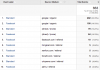
Emails: See when emails are sent and when they are opened by the recipient.

Track emails as a channel source for traffic (people coming to your site from clicking a link in an email).

Links: See what external links users are clicking on.

Content Creation: See what types of content are being created.

Moderator Actions: You can see what moderator actions are going on in realtime.

You can drill down to see the reason given for the action (if there is one), or break it down by the moderator performing the action which allows you to chart historical trends for your moderators.
Reports: See what content is being reported by users over time.

Error Trapping: If you are debugging something, it might be useful to see client-side JavaScript or AJAX errors. Now you can see them as they happen.

Google Analytics API Access To Your Data
You can set it up to have direct access to your Google Analytics data to generate various reports (for example heatmaps shown below).
Heatmaps
Break down what's happening on your site by the day/hour.


Popular Threads
Using Google Analytics Realtime API, you can see what threads are popular right now (the most people looking at it).

Shared Computers
See what users share the same computer with other users.

Analytics Broken Down For Individual Users
See how users are getting to your site, what they are doing while there. Even see how much revenue you are making from that user.

Setup Integration Tool
A tool is included that can help you validate you have integrated everything to the fullest.

Bonus Features License
This license unlocks a few extra features. The license allows you to run it on up to 5 sites you own.
This sets your Google Analytics tracking code to use Universal Analytics and with it, a whole lot of neat stuff to let you track more and dig into your analytics data.
Social Button Interaction Tracking
See how and what users are promoting and on what pages they are doing it.

See Visitor Demographics And Interests
Allows you to see that data and also cross reference it against any other data in Google Analytics.


It's pretty limitless the data you can see... for example, say you wanted to know what brand mobile devices your users are using broken down by gender, now you can.

Site Search Tracking
See what your users are searching for on your site.

Track Forums Used
You can see which areas of your site are used the most. You can even break it down by user's age if you wanted.
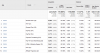
Ecommerce Tracking
Track things you sell (for example user upgrades), and break down however you want.
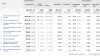
See what sites bring you referral traffic, but also turn into paying users (as an example):

Users With Analytics Blockers
This addon allows you to know which users have analytics blockers installed in their browser/network.

This add-on also gives you the ability to feed user page views into Google Analytics when they have a blocker installed via your server backend. This tends to yield ~5% more traffic in your Analytics (since you are now tracking registered users who don't report to Analytics on their own).

See how many registered users are visiting your site each day with an Analytics blocker.

Track True Source Of Visitors
When you allow users to login/register with third party sites, Google Analytics normally shows those sites as referrers. For example Analytics thinks the user was referred from Facebook if they login with their Facebook account. This addon makes sure the true source of the user is kept in tact. The same is true when the user pays for something with PayPal. Normally Google Analytics sees it as a paypal.com referral. This addon fixes that.
Event Tracking
User Registration: Now that we are tracking the true source of visitors (see above), we can start breaking down how they are registering (normally or via something like their Facebook account) as well as where the new registered users are actually coming from.
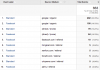
Emails: See when emails are sent and when they are opened by the recipient.

Track emails as a channel source for traffic (people coming to your site from clicking a link in an email).

Links: See what external links users are clicking on.

Content Creation: See what types of content are being created.

Moderator Actions: You can see what moderator actions are going on in realtime.

You can drill down to see the reason given for the action (if there is one), or break it down by the moderator performing the action which allows you to chart historical trends for your moderators.
Reports: See what content is being reported by users over time.

Error Trapping: If you are debugging something, it might be useful to see client-side JavaScript or AJAX errors. Now you can see them as they happen.

Google Analytics API Access To Your Data
You can set it up to have direct access to your Google Analytics data to generate various reports (for example heatmaps shown below).
Heatmaps
Break down what's happening on your site by the day/hour.


Popular Threads
Using Google Analytics Realtime API, you can see what threads are popular right now (the most people looking at it).

Shared Computers
See what users share the same computer with other users.

Analytics Broken Down For Individual Users
See how users are getting to your site, what they are doing while there. Even see how much revenue you are making from that user.

Setup Integration Tool
A tool is included that can help you validate you have integrated everything to the fullest.

Bonus Features License
This license unlocks a few extra features. The license allows you to run it on up to 5 sites you own.